Go to the client's billing page https://billingmanager.ee.co.uk/web/guest
There are two files to download for the carrier EE UK. The first one is the Full call data download. The second one is Charge file
Step 1 : how to get the Full call data download
Enter your username and password to login.
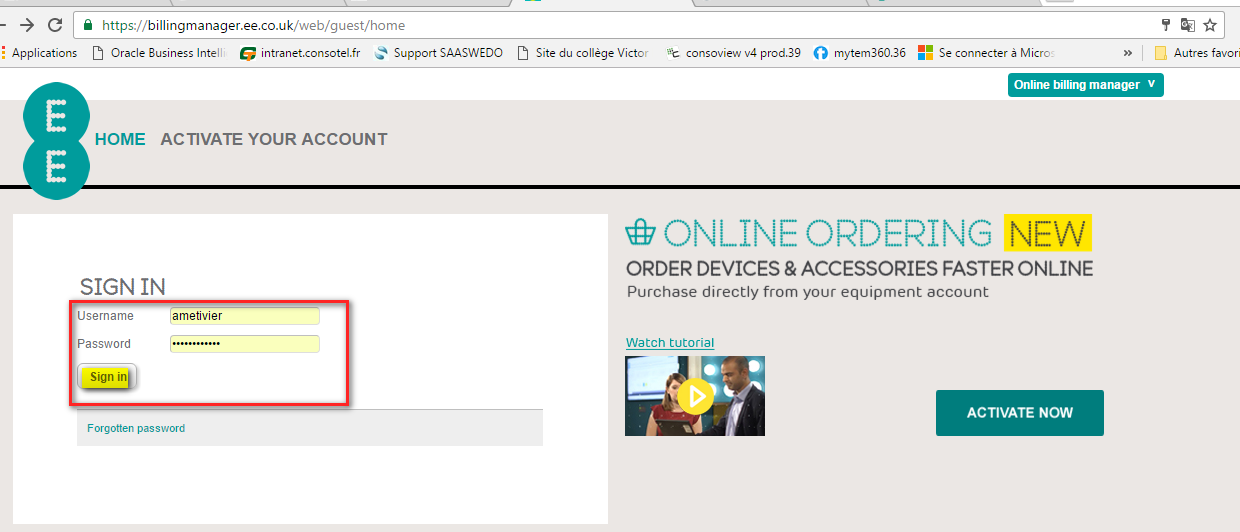
Get only Full Call Data Download.
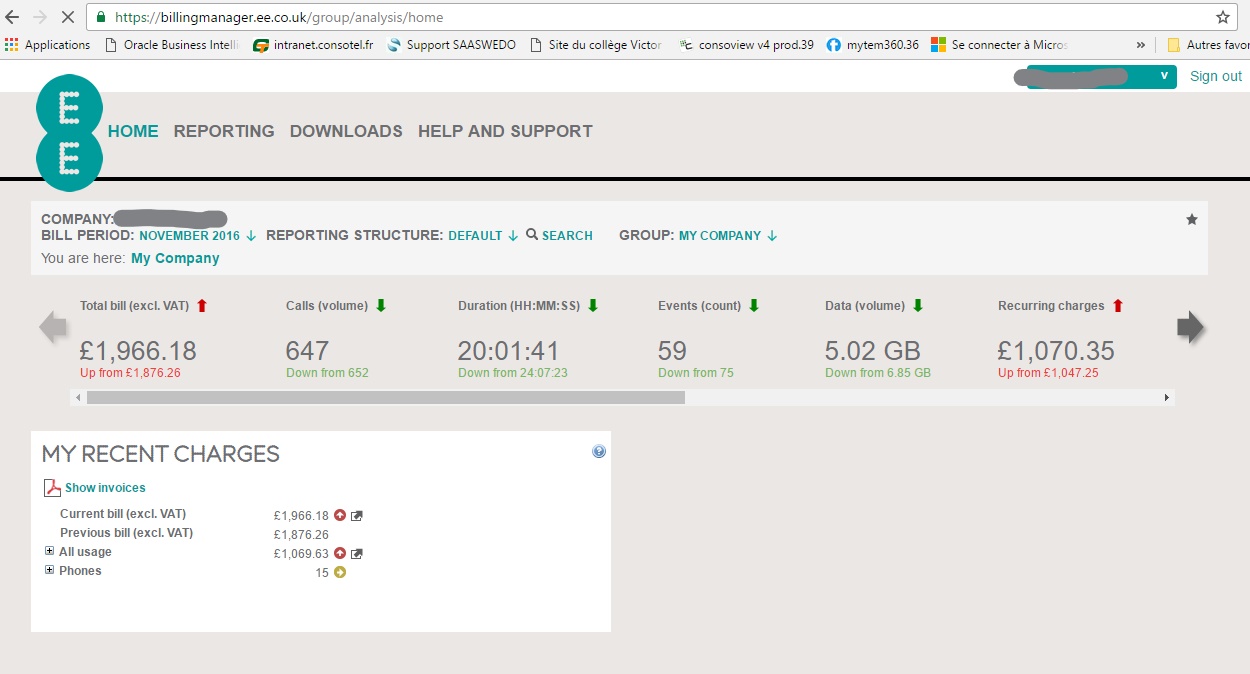
Click on Downloads on the upper part of the page.
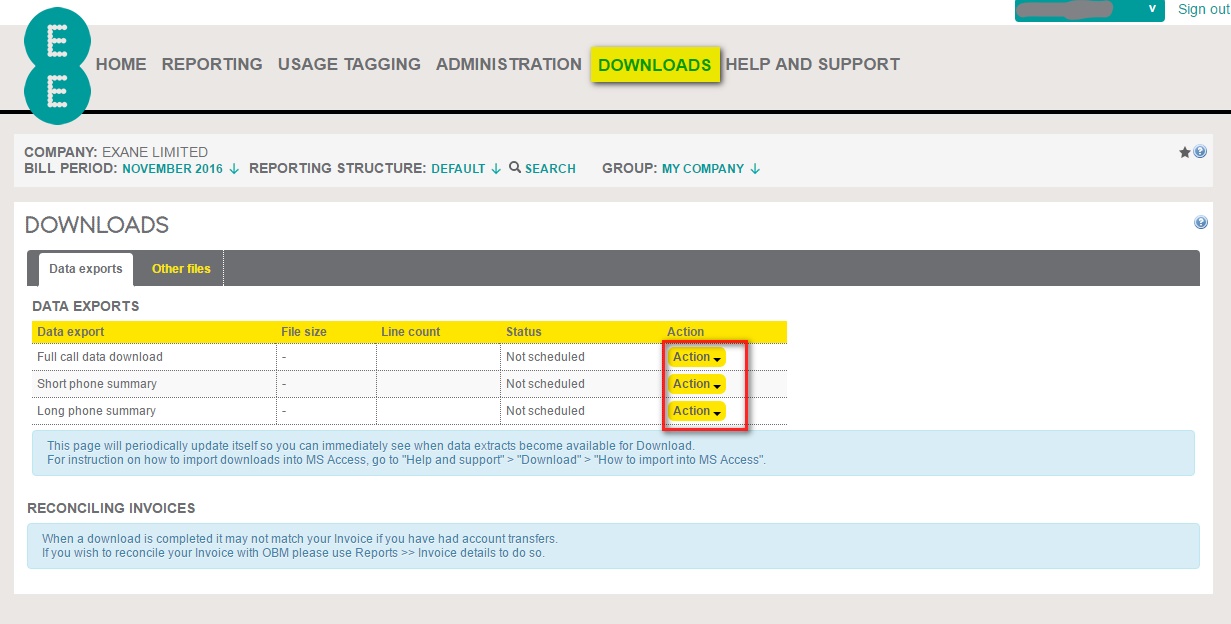
Click on Action next to the row containing Full call data download, then Schedule data export.
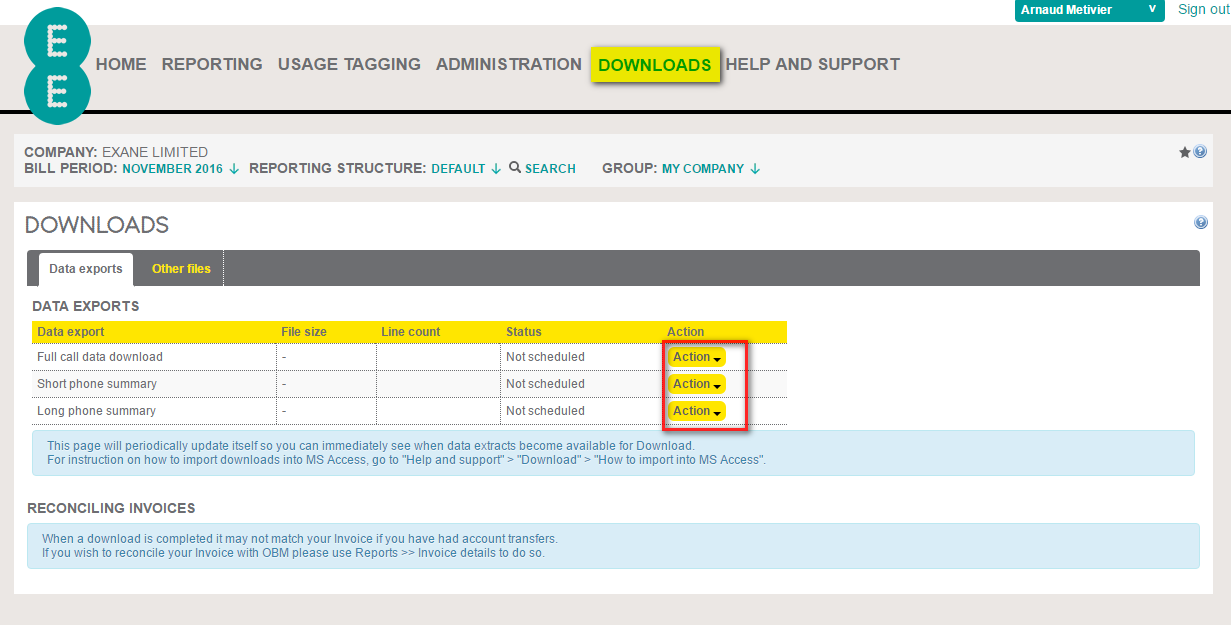
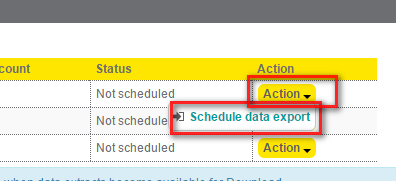
In the pop-up window that opens, choose the field delimiter Semi-colon next to Format options. Next, click on Create data extract.
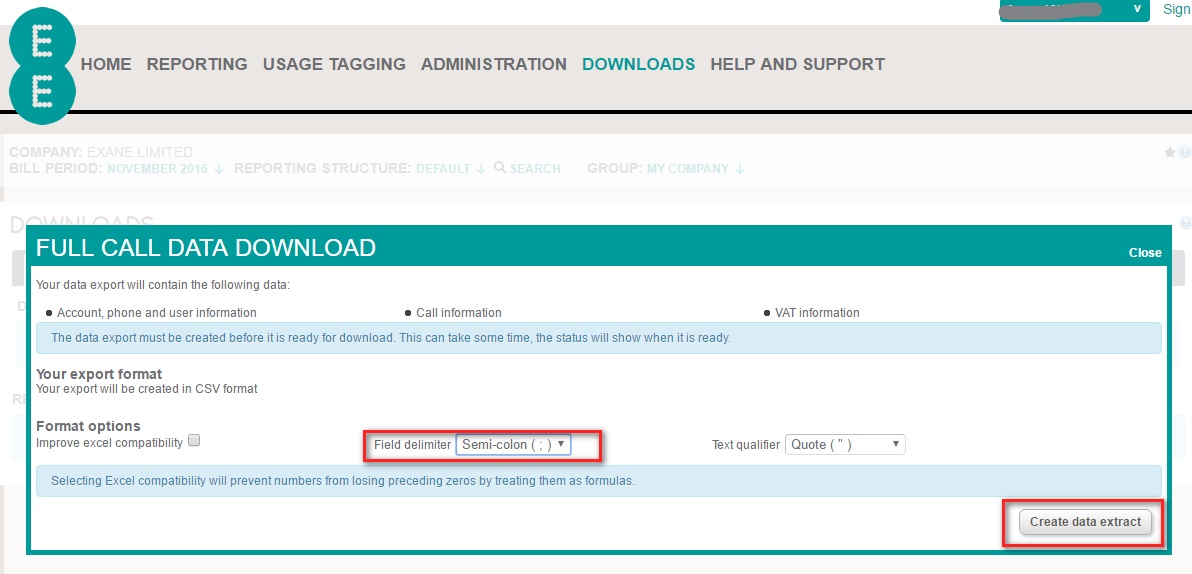
The file will have a status Ready for download. In this case, click on the Actions button next to it, then Download data export.
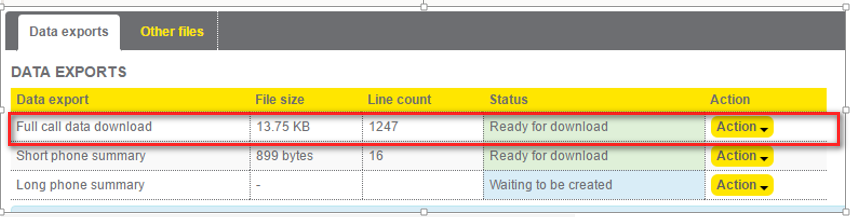
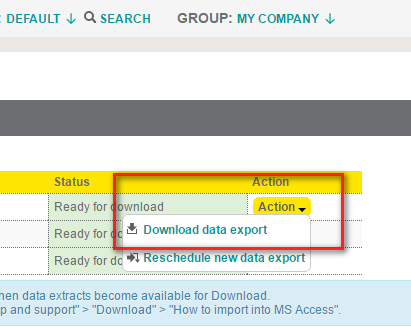
A csv file will be downloaded. Rename this file as YYYYMMDD_invoicenumber_cdr.csv
Step 2 : How to get the Charge file
In the upper part of the home page, click on Reporting.
In the scheduled reports management, click on Action next to Charge reports- New, then download.
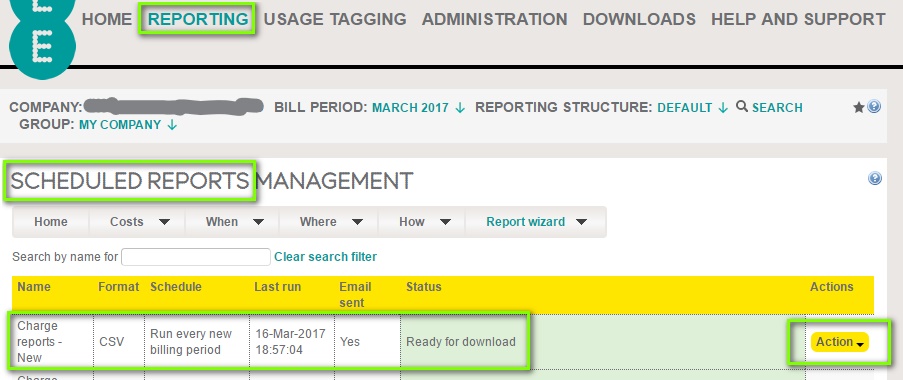
Rename this file YYYYMMDD_invoicenumber_charge.csv
Comments
0 comments
Article is closed for comments.