 |
Inventory/Enroll a user(s) to the end user application |
 |
Grant rights to a user(s) to use the application |
The end user application informs users and helps them to be conscious about the costs associated with their phone and IT use (mobile phone, fixed phone, data or IT services).
The application provides them with various indicators divided between plans and usages so that they can actively manage their own costs.
Enrollment is done in the Management module/Inventory Management
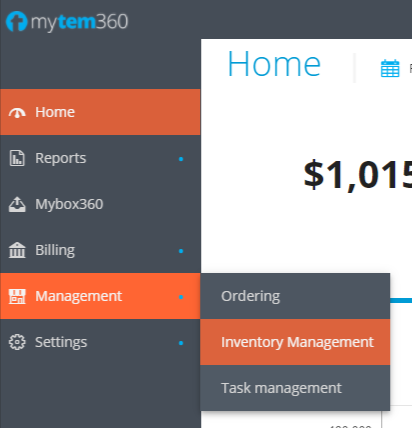
 Enrollment is only possible if the user (employee) has an email address provided in the Inventory and that she is an actual employee in the company.
Enrollment is only possible if the user (employee) has an email address provided in the Inventory and that she is an actual employee in the company.
Click on the more menu button  towards the end of the row where the employee is indicated. Then click on "Activate enduser application".
towards the end of the row where the employee is indicated. Then click on "Activate enduser application".
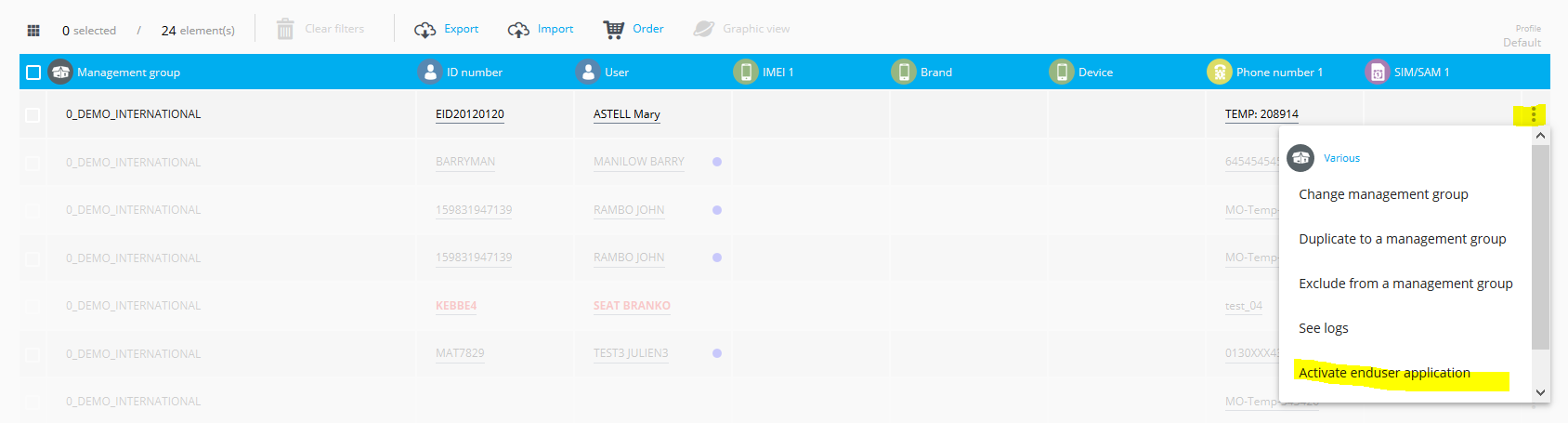
After clicking on "Activate end user" a window pops-up to confirm the request:
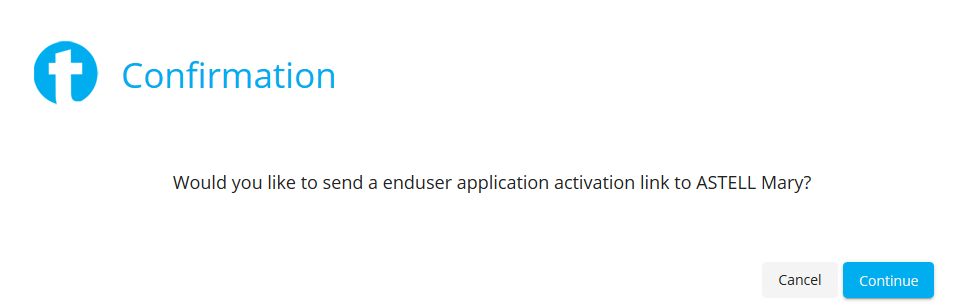
As you click on  , a slider message appears to the right of the user's name in the Inventory. Pointing the mouse on the slider shows the status of the request.
, a slider message appears to the right of the user's name in the Inventory. Pointing the mouse on the slider shows the status of the request.
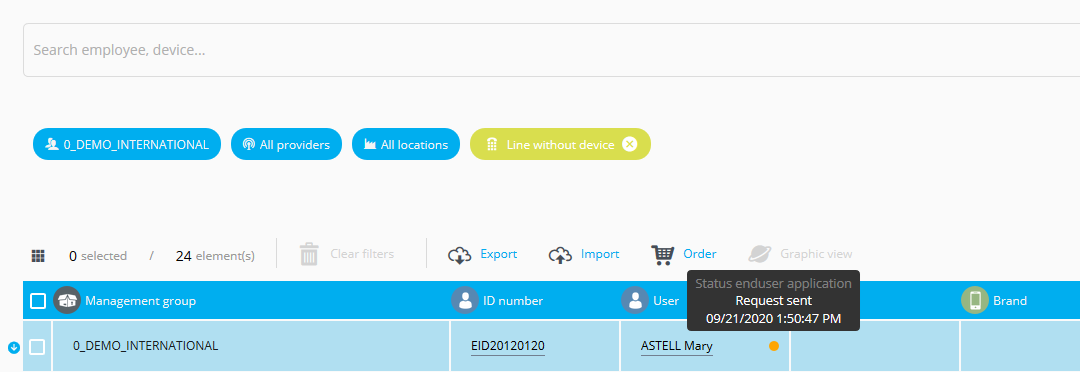
The message above states that the request has been sent to the user.
When the user receives the request in her inbox, she will have to follow the instructions to finalize the activation of her end user application.
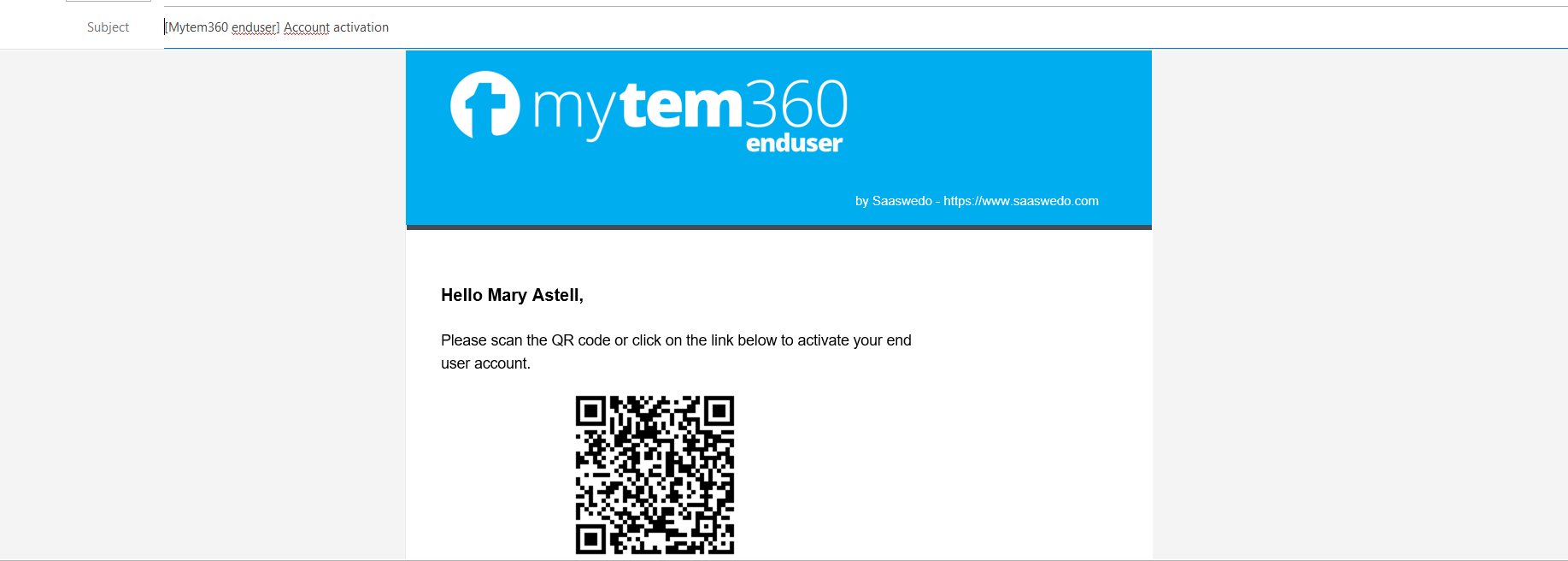
The user has to choose a password taking into account the following criteria:
- Minimum 8 characters
- At least one digit
- At least one capital letter
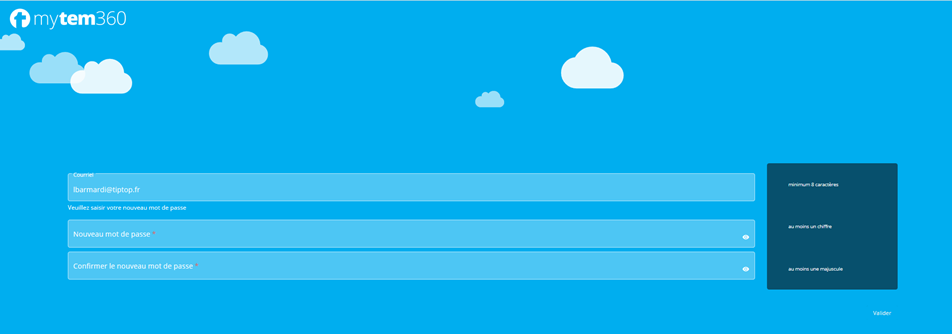
Once the user has activated the account the slier in the Inventory will indicate "Enrolled". Notice that the previously orange button (status "request sent") has now turned into blue, which means that the employee is now "enrolled").
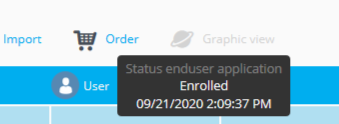
We have seen the enrollment for one user above. You can also enroll several users at the same time. To be able to do this, simply tick on the box to the left of the user's name. Then to the rightmost area of the Inventory headers, locate the  button. Right-click on this button and choose "Activate end user application".
button. Right-click on this button and choose "Activate end user application".
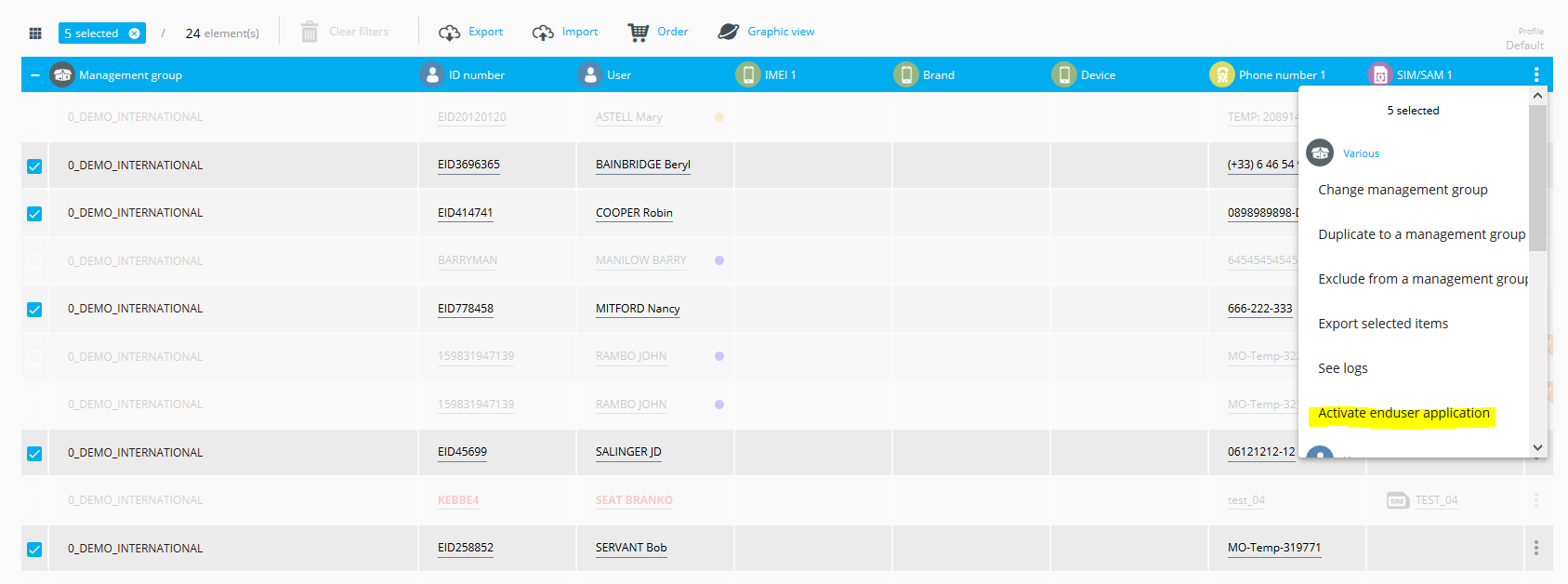
A window pops-up:
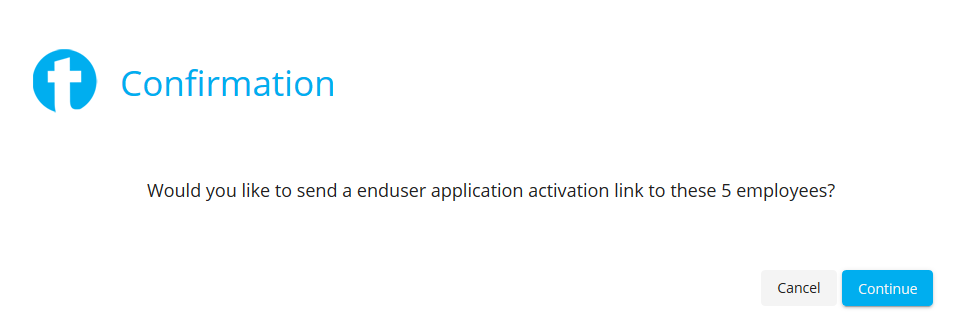
After clicking on  sliders will appear to the right of the users' names (the orange button indicates that the request has been sent).
sliders will appear to the right of the users' names (the orange button indicates that the request has been sent).
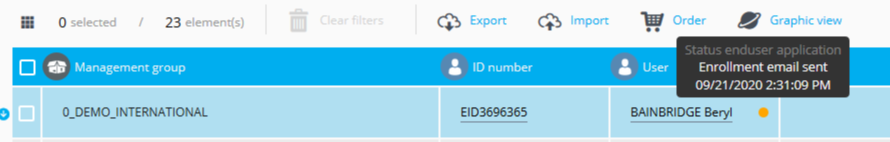

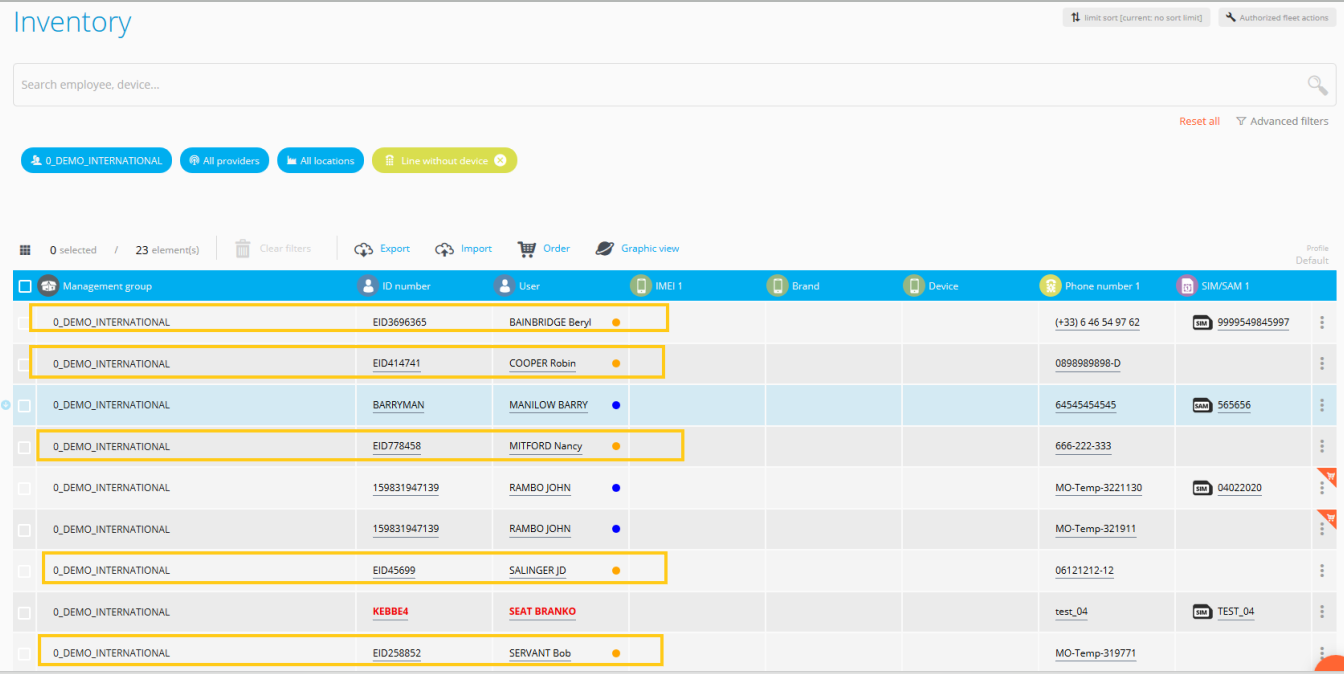
xyz5678translatedfrom

Comments
0 comments
Article is closed for comments.