|
What's new? |
Back to release notes |
- Mybox360
From now on reports, exports, and distributed reports displayed in Mybox360 will be limited to the client account in which you are logged in.
Previously logins with multiple clients could see all the reports and exports regardless of the client environment in which they are logged in.
- If your login has access to multiple clients, a “switch” button will be activated by default. You will only see the reports linked to the client in which you are logged in.
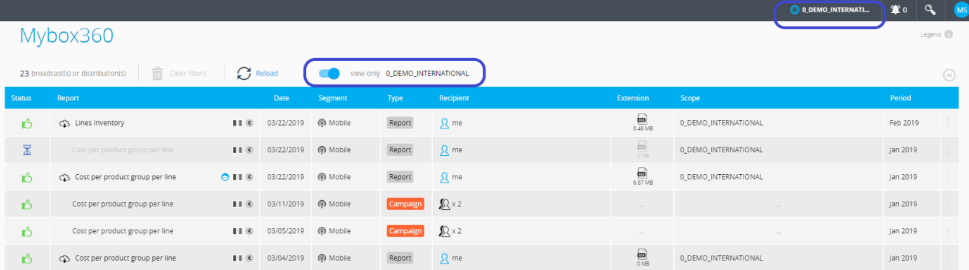
- If you disactivate the “switch” button (gray), you will see all the reports, exports, or distributed reports for all the clients which you have access to.
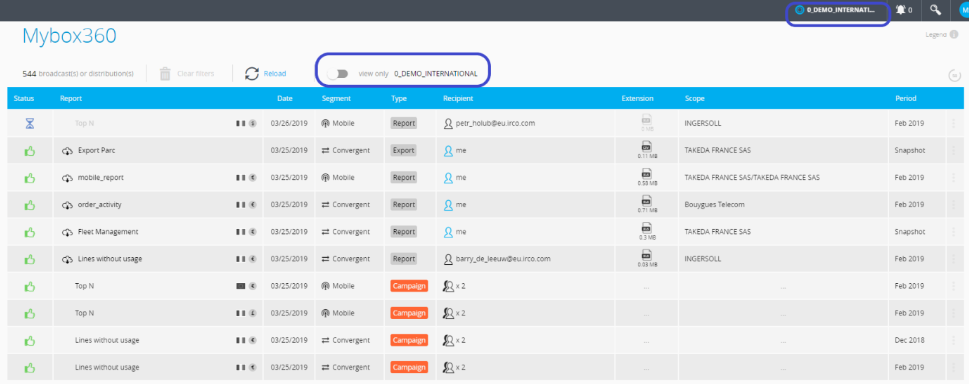
- CDR Management
The last four digits of the field « called number », in the CDR section of phone line records page are now masked.
- If you need to see the entire phone number where an outbound call is made, you will need to activate the feature in your login.
- Here are the steps:
- Go to Settings > Login Administration
- Locate your login and Edit through the grey, three-button icon to the right of your username
- In Access, click on the grey, three-button icon to the right, then Options
- A pop-up window appears: select Display CDRs in the dashboard module.
The called numbers will be entirely visible as the carrier is making this detail available.

Comments
0 comments
Article is closed for comments.