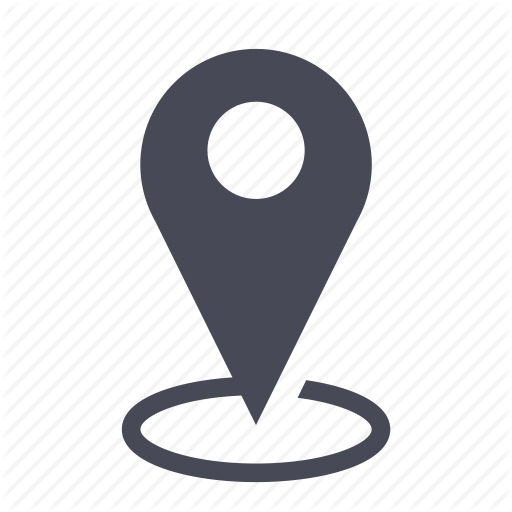 |
Inventory/Change client organization |
 |
How to move an employee from one organization to another |

You can change an employee’s client organization from one to the next.
1 – Changing the organization
![]() Changing the organization is done only from an existing client organization.
Changing the organization is done only from an existing client organization.
1.1 - After looking up the employee in the inventory, click on “more menu” or the tiny three buttons to the right of the employee name.
Then click on the action « Change organization ».
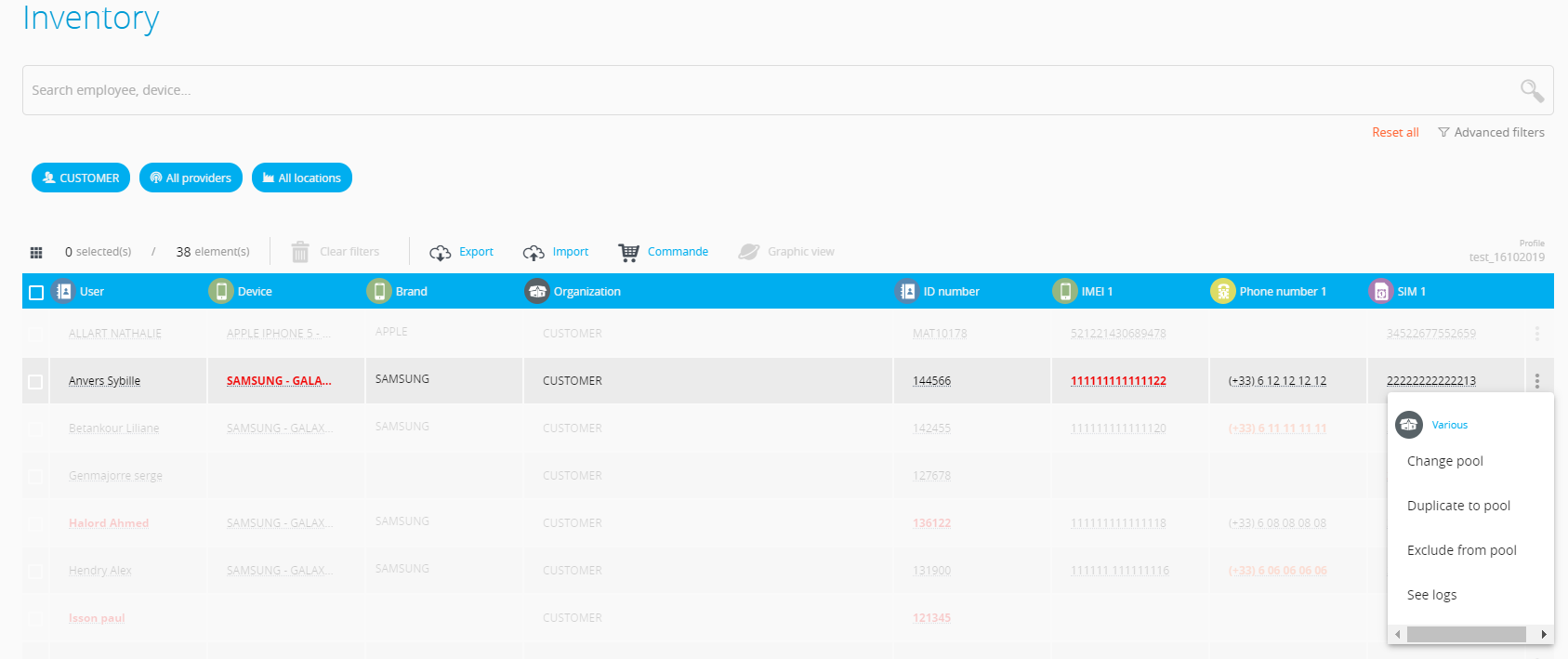
1.2 - A window opens where you can choose the employee’s new organization and its inventory associations.
Click on the zone « inventory organization » to get a listing of all client organizations available.
Choose the employee’s new organization.
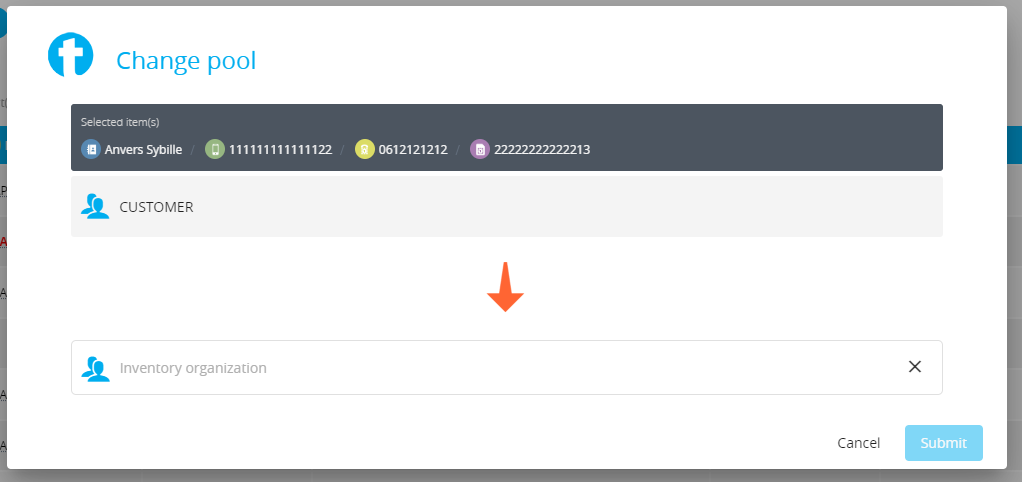
1.3 - Once the new organization is selected (in our example DEMO COMPANY), click on Submit.
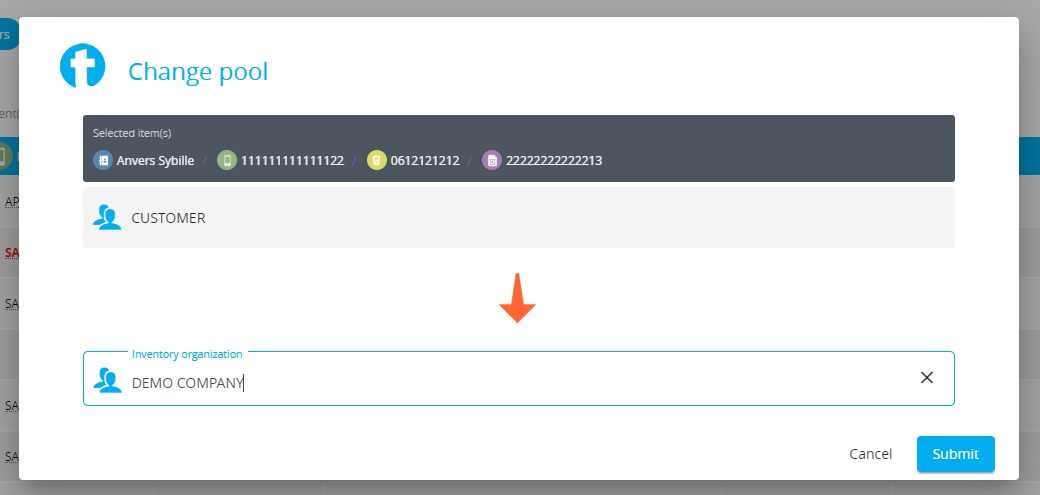
1.4 - The employee and her assigned items will now be visible in the chosen organization.
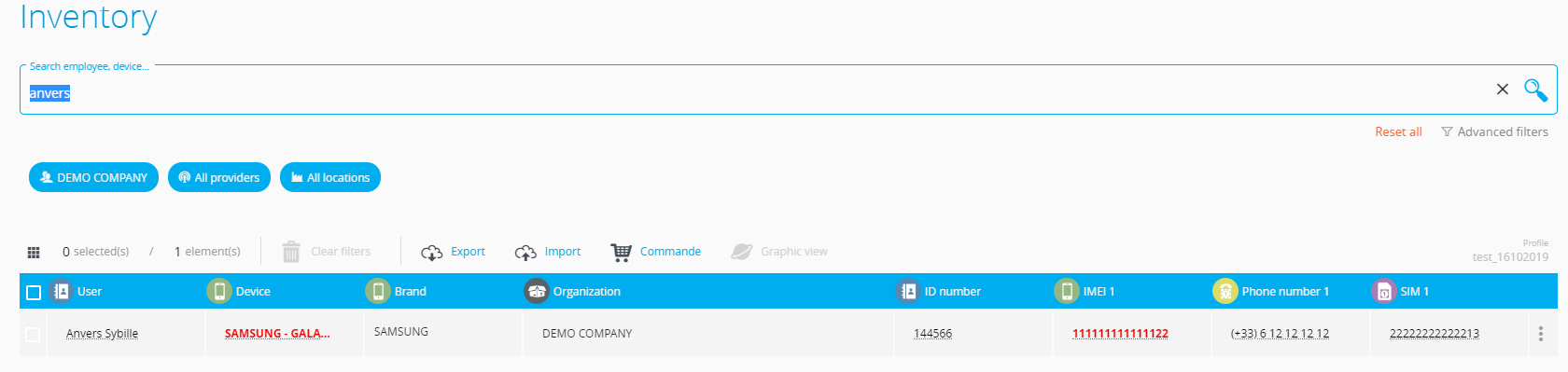
![]() The list of target organizations depends on the user’s rights. She cannot move an item around for a client organization in which he has no access to.
The list of target organizations depends on the user’s rights. She cannot move an item around for a client organization in which he has no access to.
Comments
0 comments
Article is closed for comments.