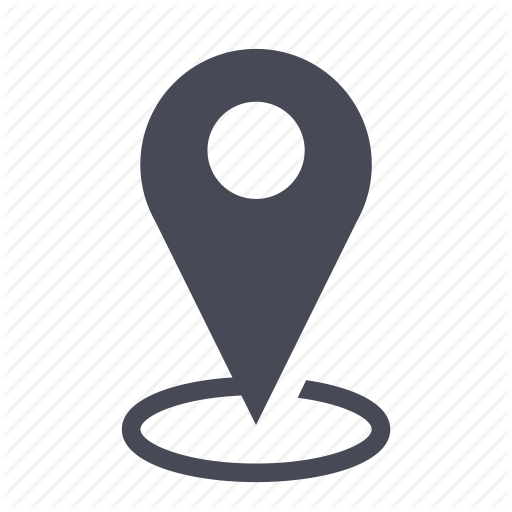 |
Inventory/Remove items in a client organization |
 |
How to exclude items in a client organization |

You can remove items from an organization so as not too see them in your client organization.
1 - Excluding an item from a client organization
![]() Excluding an item from the organization can be done only from a client organization.
Excluding an item from the organization can be done only from a client organization.
1 - After looking up the item in the inventory, click on “more menu” or the tiny three buttons to its right.
Then click on the action « exclude from the organization ».
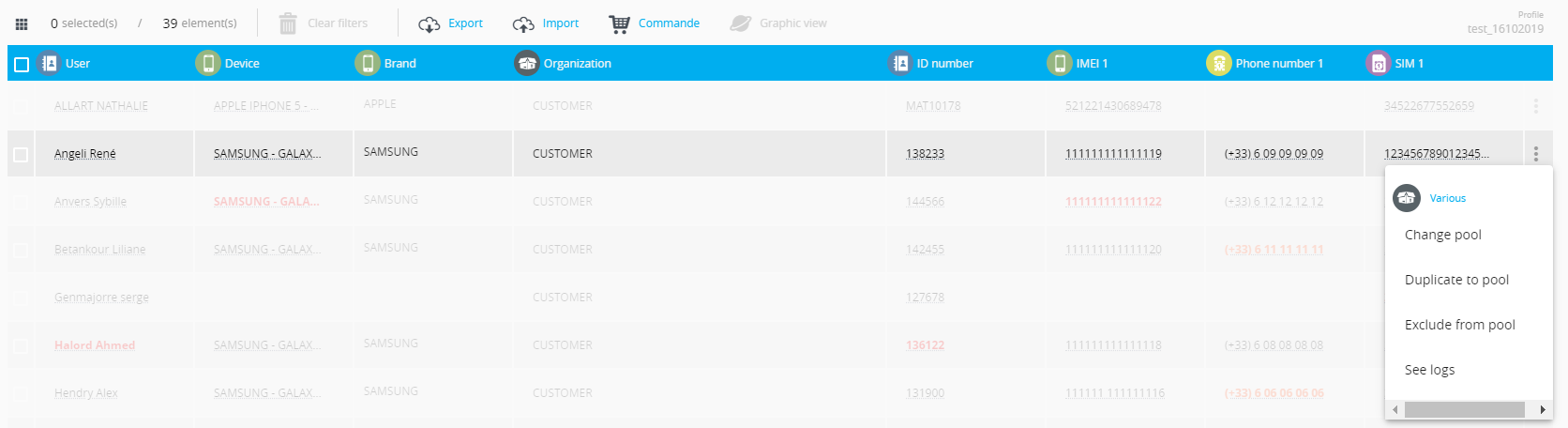
2 - Click on « continue » to exclude the item.
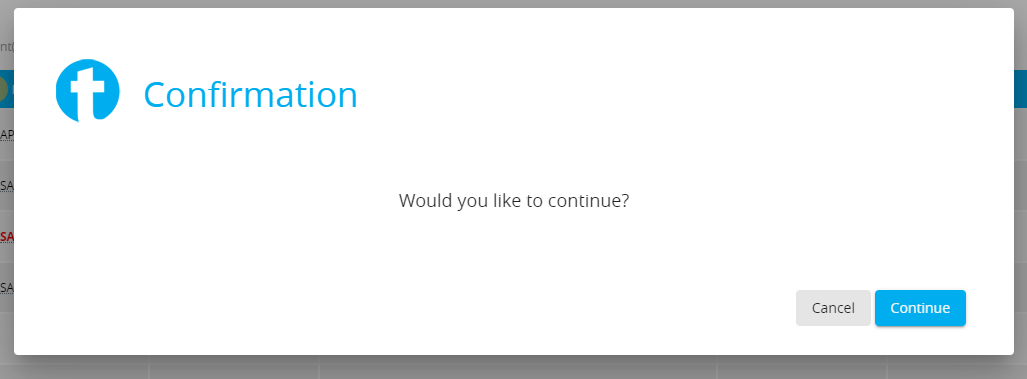
3 - The items can no longer be seen in the client organization.
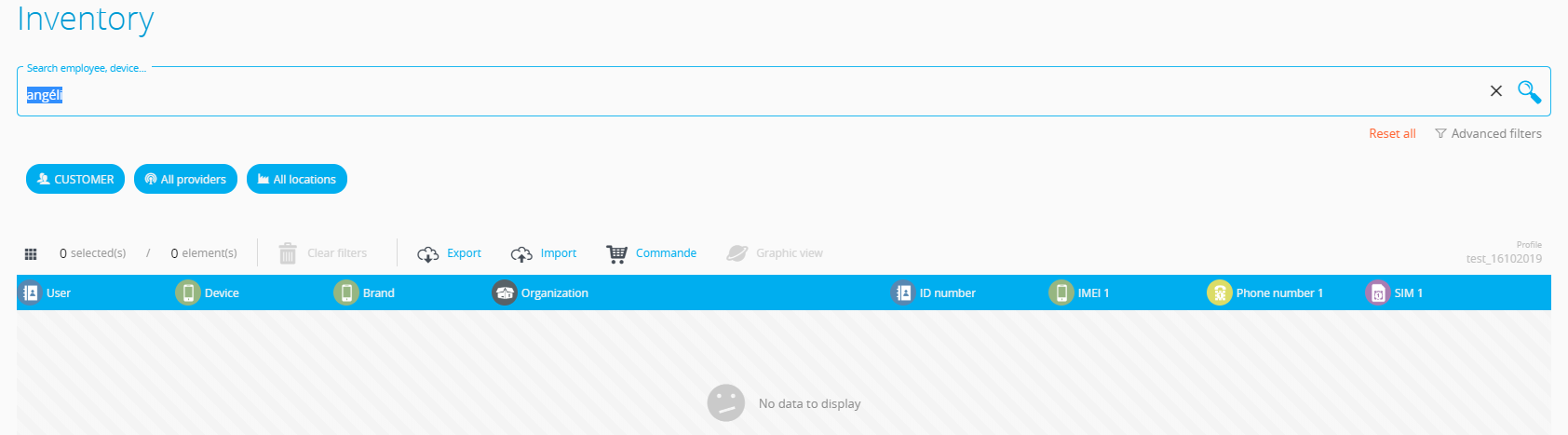
Comments
0 comments
Article is closed for comments.