What's new?

From the morning of September 28, a new version of mytem360 will be available with many changes concerning :
- CSR Carbon footprint
- Budget forecasting
- Fleet management
- Ordering
- Organization management
- Account management
- Reports
- API
- Miscellaneous
Here is the list of new features and their descriptions:
1 - CSR Carbon Footprint
Due to the centralization of your IT assets in mytem360, you can now measure the carbon impact of your equipment. The new CSR features of our solution allow you to :
- Define ownership objectives by type of device
- View the Carbon score of your inventory
- Measure the Green score of each device
- Display the Top 10 sites / devices / employees
1.1 In the welcome page
Update of the key indicators with the addition of the "Carbon footprint" section.
This section offers two new widgets:
- Carbon depreciation of device
- Distribution of carbon footprint
and a new KPI:
- Average device shelf life
Get to know more details here.
1.2 The new Carbon Footprint module
Creation of the Carbon footprint module including the following sections:
- General information composed of CSR tiles with aggregated customer data
- Top 10 by device with :
- Cumulative
- The average
- Top 10 by employee
- Top 10 by site
All the indicators can be configured either at a given moment or over a planned period.
1.3 In the Account Management module
Addition of the Carbon footprint configuration tile allowing to configure :
- The carbon cost of a piece of device according to its type at manufacture
- The carbon cost of device according to its type of use
- The average shelf life by type of device
1.4 In the Fleet Management module
- Update of the detailed device sheet with the addition of a "Carbon footprint" section including
- General information about the device
- Planning indicators
- Data at time T
- Added a "Carbon Footprint" section to the Inventory Field Library with the following fields:
- Score
- Shelf life, Purchase date
- Purchase date
- Conservation Objective
- Adding carbon footprint information on the tile in the order catalog item:
- Added advanced filters dedicated to Carbon Footprint:
- Update of the detailed sheet :
2 - Budget Forecast
mytem360 now allows you to define your forecasted budget for an accounting period and for a client or supplier organization. You can now consult your actual results throughout the year and compare them to the budget.
In Organization Management, the "Budget forecast" tile has been added to access the screen for setting up an accounting period.
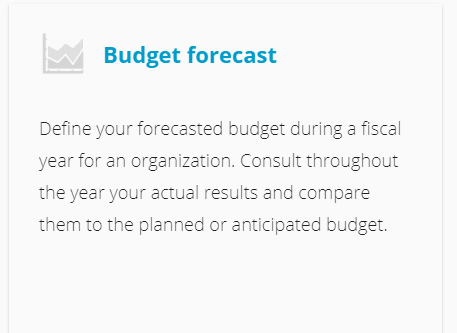
This screen allows you to:
- Create and manage accounting years
- Associate an organization of any type to this exercise
- Define a budget per node (file or sheet)
- To consult the realization and the projection on the node during the exercise
- Define budget overrun alerts sent by email in the following situations:
- The realization exceeds the budget
- The projection exceeds the budget
3 - Inventory
- Adding a manager manually or adding billed lines in bulk that are absent from the inventory.
- Adding a contextual color mode to color your inventory:
4 - Ordering
There is a new way to select an item configuration on the device tile:
5 - Organization management
There is a new "multi-assignment organization" tag when creating a customer organization. This tag allows the organization to be compatible with the distribution of lines on several nodes of an organization simultaneously with the application of a cost distribution coefficient:
6 - Account management
Added exchange rate customization in the "Customization" tile:
7 - Reports
A new report has been added to the reports library: Detailed export of orders
This one will allow you to export all the data concerning your orders on a perimeter and a configurable period.
8 - API
Production of the following endpoints:
- fleet device detail
- fleet sim detail
- management group list
- site list
- employee update site
9 - Miscellaneous
A user cannot be simultaneously connected on several sessions with the same login. The multi-tab management within a browser remains functional.

Comments
0 comments
Article is closed for comments.