 mytem360 / Provider product management
mytem360 / Provider product management
![]() Assign a profile to a provider product
Assign a profile to a provider product

Provider products can be managed either independently or belonging to a product profile.
Mytem lets users take a product and assign profiles to it for analysis purposes. Inversely this association may be broken or "unlinked"when no longer needed.
Associate (Assign)
Settings -> Provider product management
The screen below shows that we will be able to associate a profile to one of the products in the table listing all the provider products stored in mytem.
1/ Select the product of interest. Then select "associate a profile to a product".
Then click on Submit.
You can associate or "link" several profiles to the product you have just chosen.
2/ When the association is complete, you will see the profile name next to the product.
3/ Mytem lets you add a rate after the steps above.
![]() Note that the period is a required element to set up the rate. Enter the period first and then the rate that you have decided.
Note that the period is a required element to set up the rate. Enter the period first and then the rate that you have decided.
When the operation is finished: a subscreen under you product drops-down. You will see the period and the rate that you have just entered.
![]() This feature applies only to subscription type products (subscriptions, options, discounts and regularizations) concern this setup. Usage type products are excluded from this invoice management features.
This feature applies only to subscription type products (subscriptions, options, discounts and regularizations) concern this setup. Usage type products are excluded from this invoice management features.
Unlinking several product or price associations at once
The button below serves to unlink one or more products/prices from the profile that you have attached.
Tick on the the you would like to unlink from the profile and then click on "Bulk unlink." Submit.
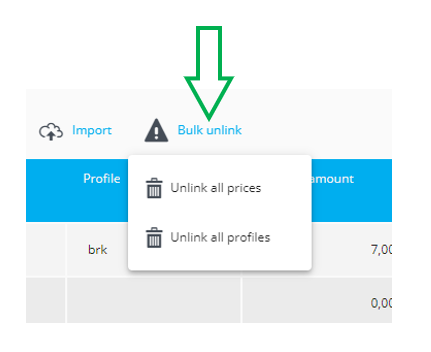
The products no longer belong to a profile.

Comments
0 comments
Article is closed for comments.