| mytem360 / Account administration / Profile | |
|
Make an attachment mandatory in a given order. |

To require an attachment in the packs (order profile):
1. Go to Settings -> Account management -> Manage your profiles
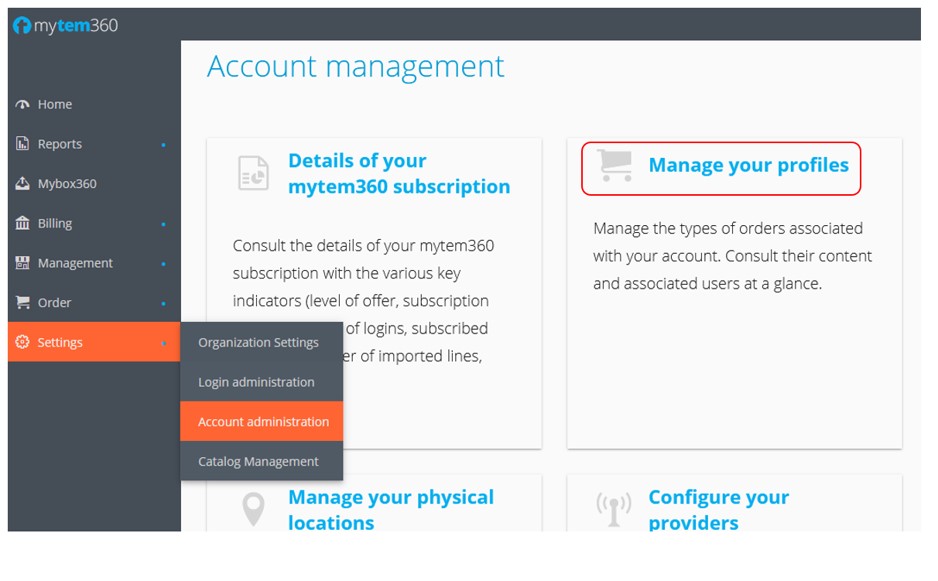
2. Select the pack for which you want to make the attachment mandatory by clicking on the more menu icon at the end of the row. Choose Edit:
3. Activate the "Mandatory attachment" label, then Submit:
4. In the Order module, in the part where we setup the Email in the order content information (see the file here: https://saaswedo.zendesk.com/hc/en-us/articles/360053116092-Completing-information-on-the-order-contents)
- adding an attachment will be mandatory and the order will not be finalized if this requirement is not met.
Comments
0 comments
Article is closed for comments.