|
What's new? |
Back to release notes |
This Monday, April 19, a new version of mytem360 will be available with many changes concerning: consent management, fleet management, order management and management of organizations and APIs.
Here is the list and description of the new features:
1. User consent box for the deposit and reading of analytics:
A consent box will appear on the mytem360 login page, it will remain visible as long as no preference has been saved
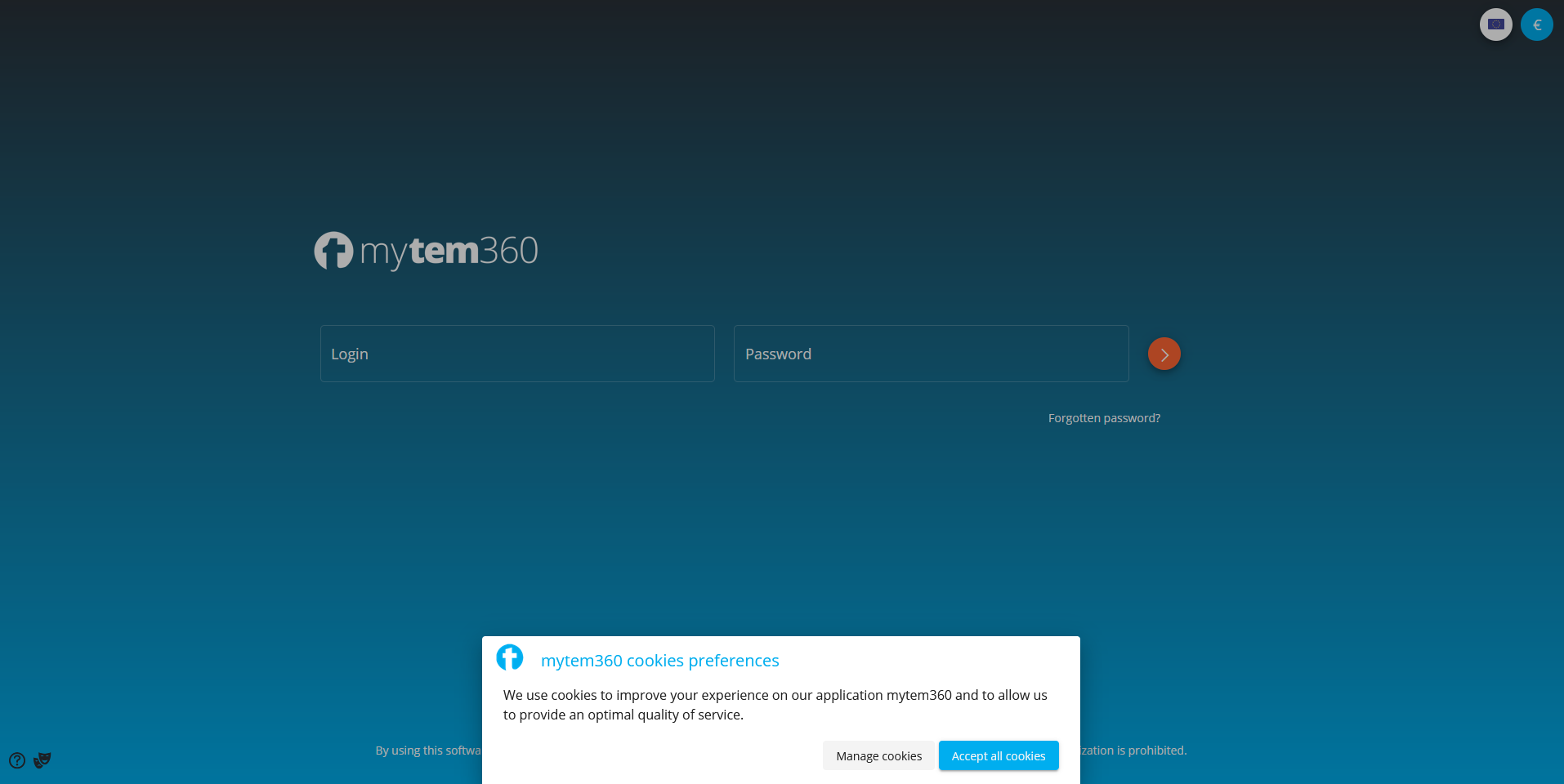
It will be accessible via the pictogram  displayed at the bottom left of the login page.
displayed at the bottom left of the login page.
For users connecting via an SSO, the consent box will be available on the first module connected.
2. History of inventory management actions:
The new "Action Log" module dedicated to inventory management will be available from the navigation bar via the parent module "Management".
All users who have access to the fleet management will automatically be subscribed to the module. This module will display the history of all the management actions performed on the fleet management module since its activation without time limit. The module will also allow you to display the history of the actions of elements excluded from a management group or from the entire fleet. A global export will accompany the module (via MyBox360).
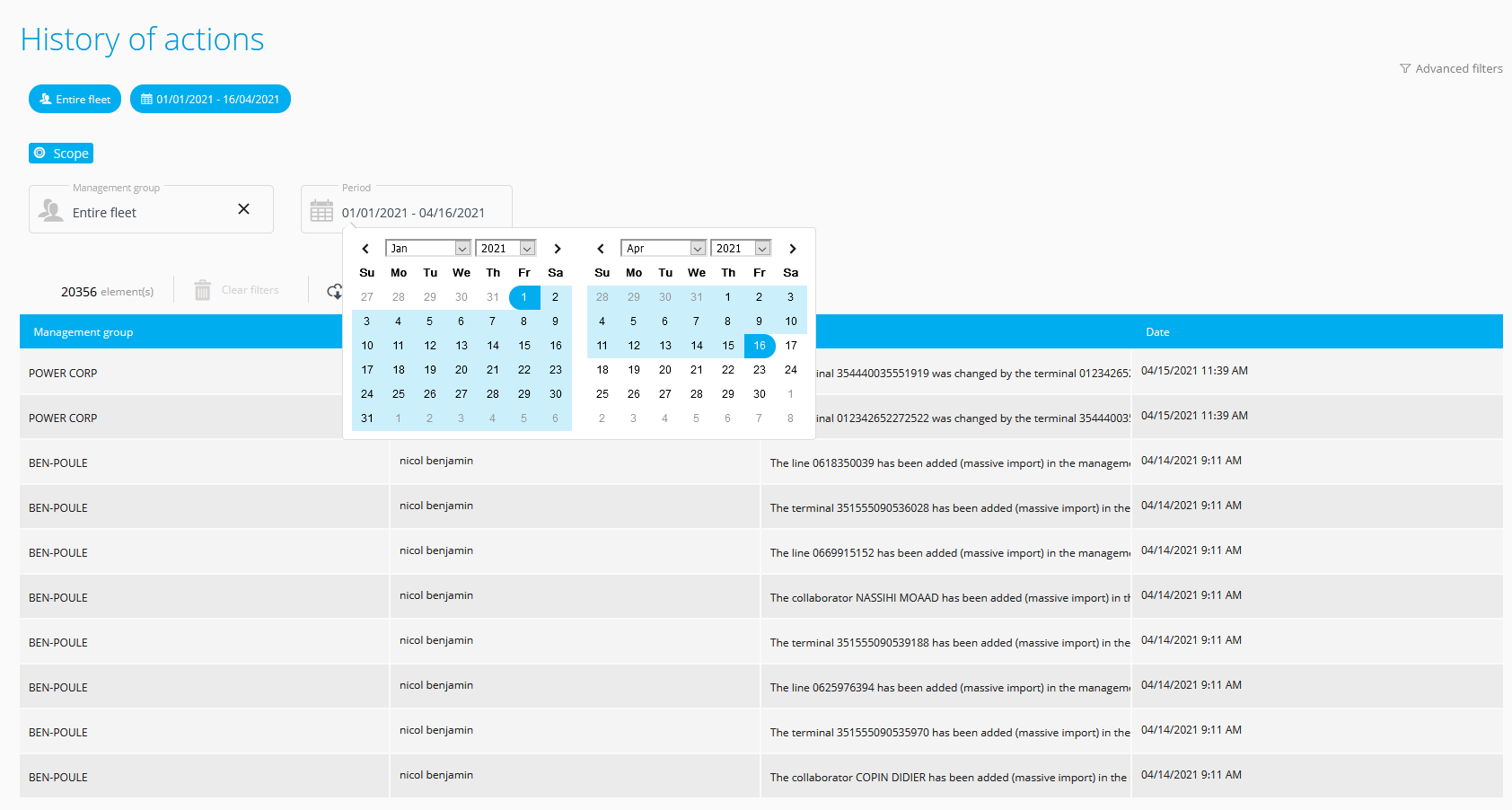
Discover the guide on this subject: https://saaswedo.zendesk.com/knowledge/articles/360059483112/fr?brand_id=1930886&return_to=%2Fhc%2Ffr%2Farticles%2F360059483112
3. Import file for sites.
The import files for physical sites will complete all the other types of import in the Inventory. They will be associated with the following items:
- Employee
- Device
- Line
- SIM/SAM
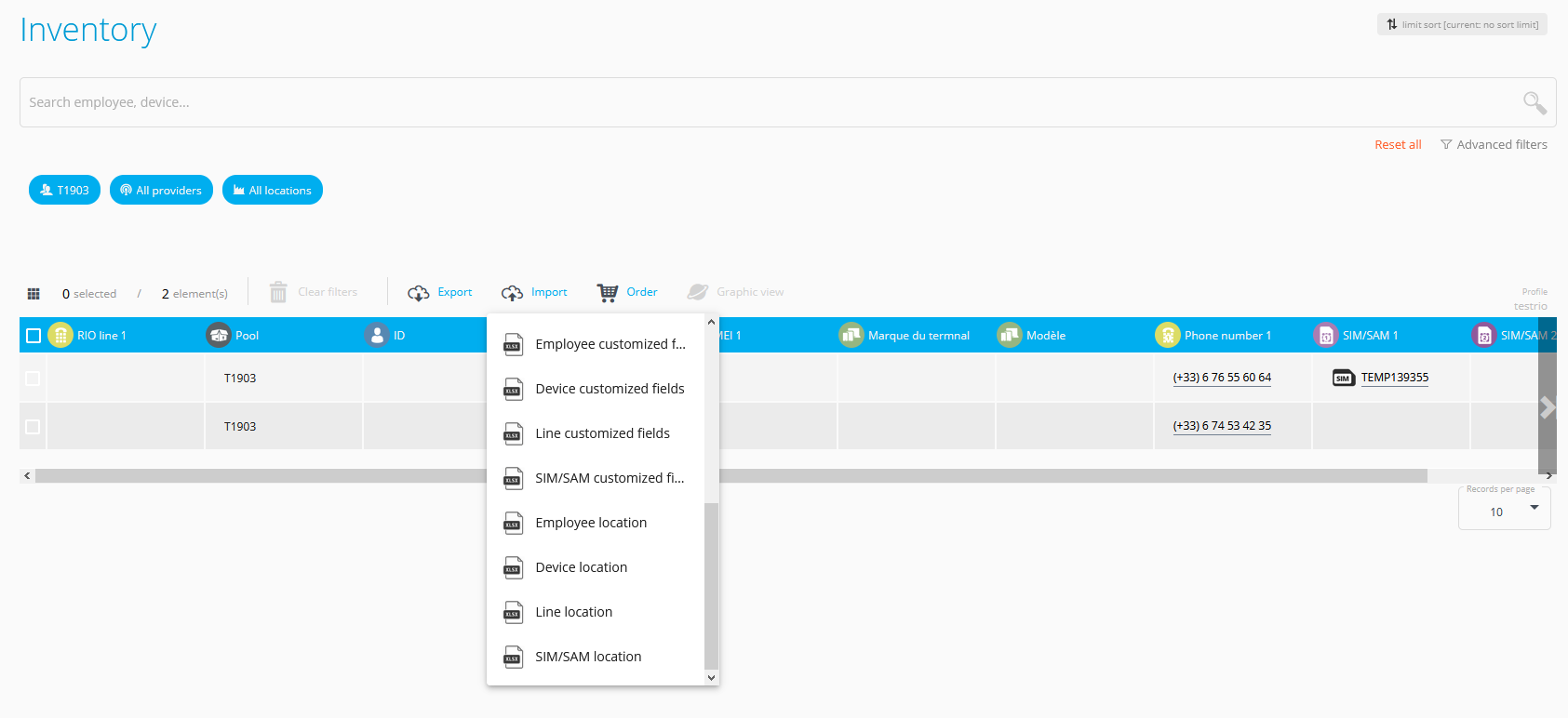
Get more information here: https://saaswedo.zendesk.com/hc/en-us/articles/360034138311-How-to-mass-upload-items-in-the-Inventory
4. Status management of physical sites:
The physical site can be associated with an opening date and a closing date. The status of the site depends on its closing date:
- If the closing date is later than the current date then the site is active;
- If the closing date is before or equal to the current date then the site is inactive;
- If the closing date is absent then the site is active.
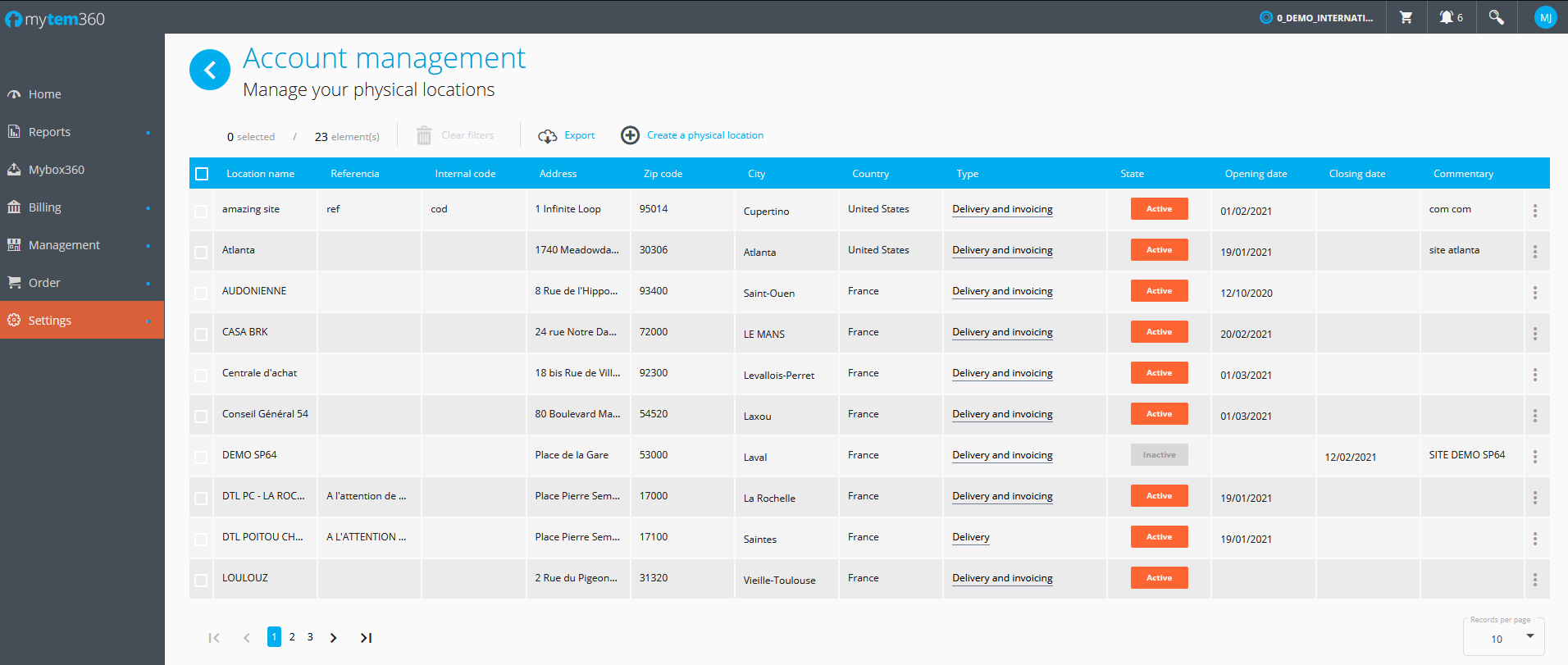
The pages for creating or editing a site have also been updated in order for users to define a site's start and closing dates.
Get more details on physical sites here: https://saaswedo.zendesk.com/hc/en-us/articles/360056777811-Managing-sites-delivery-and-billing-addresses
5. Adding new fields for the inventory management table:
"Site opening date", "Site closing date" and "Site status" fields for the following items are available in the field library:
- Employee
- Equipment
- Line (line 1, line 2 and eLine)
- SIM/SAM (SIM/SAM 1, SIM/SAM 2 and eSIM/eSAM)
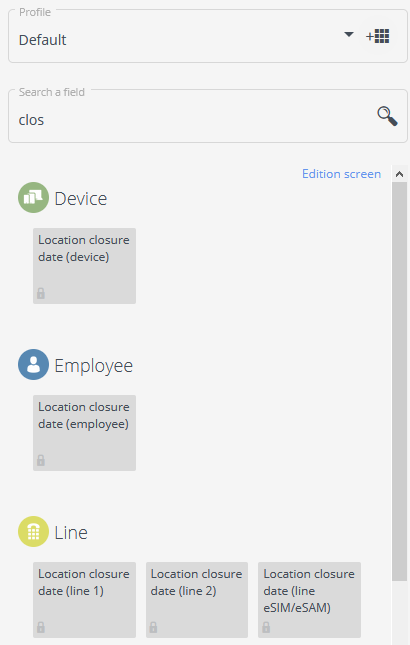
Discover more information on profile management:
https://saaswedo.zendesk.com/hc/en-us/articles/360030336932-Profile-management
6. Organization Management:
The "Organization Management" module will be available from the navigation bar via the parent module "Settings". It will consist of two menus:
(a) Organization Administration:
Organization Administration will allow to view organizations of all types and to administer client type organizations. It will be divided into two parts: Target Organization and Source Organization.
b) Automatic assignments:
This screen will allow the administration of automatic line assignment rules in table form.
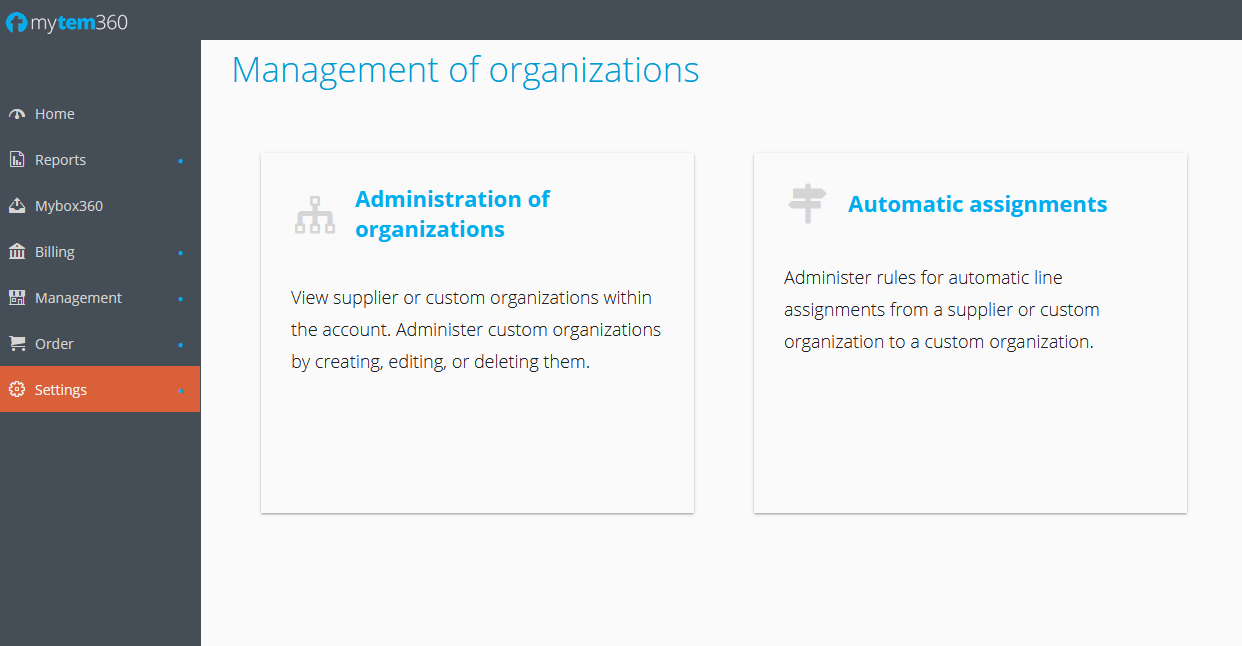
More information here: https://saaswedo.zendesk.com/hc/en-us/sections/360013216651-Organization-management-module
7. Order tile:
Display of the product reference now allows the pooling of items associated with several order profiles but sharing the same distributor and/or supplier. And the display of the end date of the unique contractual period when it is activated.
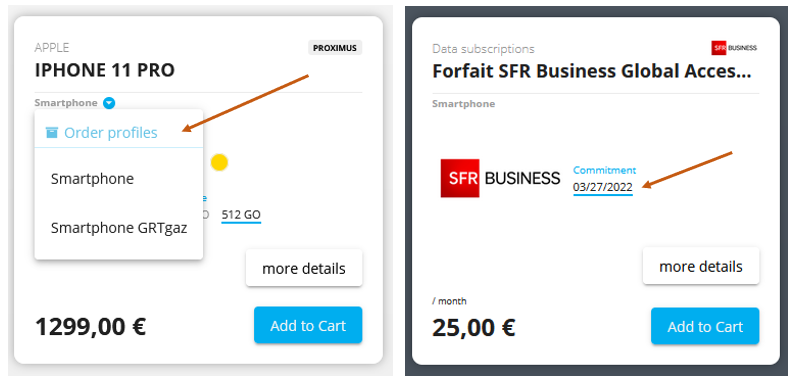
Get more information here: https://saaswedo.zendesk.com/hc/en-us/articles/360052931112-Place-an-order-for-one-or-more-single-items
8. Simplified order steps:
The "Internal Reference" field associated with step 1 of the order will no longer be required.
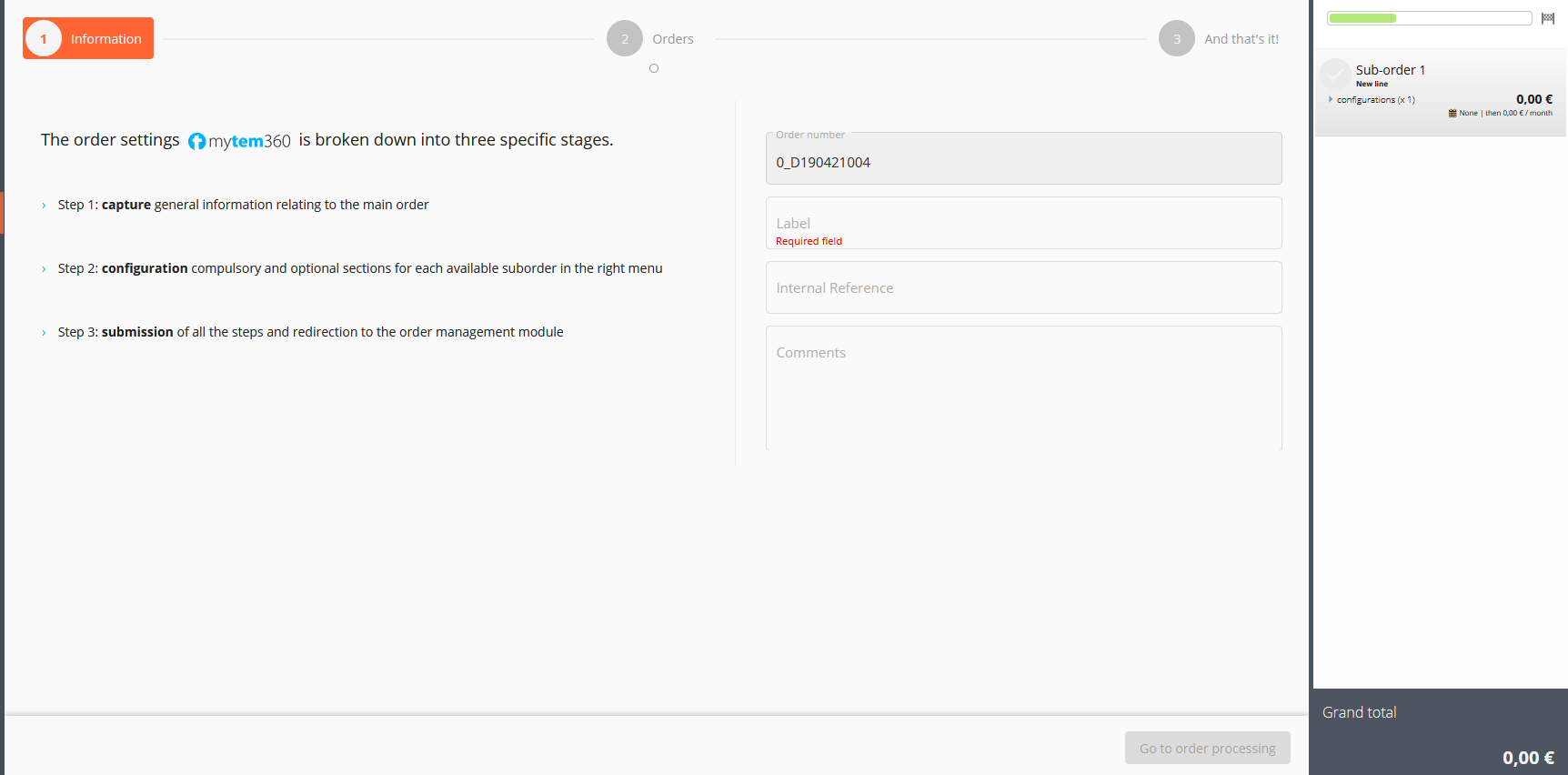
It will also be possible to associate several configurations of a sub-order to the same person.
Find out more about this information on the "Complete order content information" page: https://saaswedo.zendesk.com/hc/en-us/articles/360053592151-Completing-general-information-on-orders
9. Adding the "Mandatory attachment" parameter associated with the order profile.
This feature makes it mandatory to add an attachment to an order profile. From now on, the content of an order cannot be validated without the presence of an attachment.
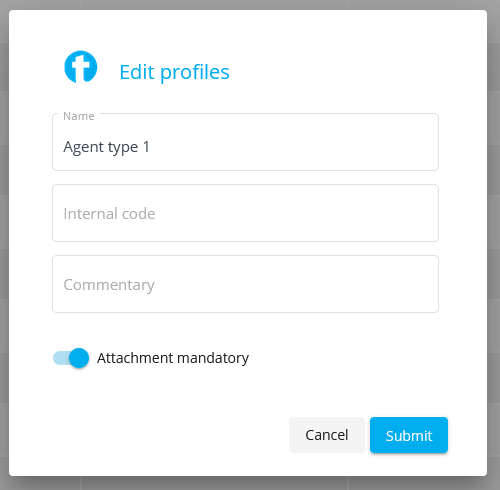
10. Public APIs:
The first 8 endpoints of the Saaswedo public APIs dedicated to the ordering world are now functional.
Here are the actions that can be performed by our APIs:
- Check the availability of the API
- Consult the user's scope
- Consult the list of orders
- Consult the details of a sub-order
- Update the references of a sub-order
- View the list of authorized actions for a subcommand
- Update the status of a sub-order
- Update the tracking number of an order (tracking link)
- Other endpoints will follow as the APIs are developed
- Contact us to discover the API features in details
11. Miscellaneous :
- Update of the period selector for the order reports available via the Reports module (decorrelation with the billing period)
- Fix allowing to use the copy/paste functionality on Firefox on read-only fields
- Miscellaneous fixes

Comments
0 comments
Article is closed for comments.